There’s an odd tension in only being able to review half of the new iPhone lineup. Though this review is focused on breaking down the iPhone 12 and iPhone 12 Pro, we all know that the iPhone mini and the iPhone 12 Pro Max are sitting out there in the wings.
Fortunately, we can extrapolate a lot about those devices from these, especially as the iPhone 12 mini is a direct mini-turization of the iPhone 12. Because of the way that Apple has bifurcated the line into ‘Pro’ and ‘non-Pro’ options, these two represent the meaty center of this particular rack of ribs. I think it’s safe to say that for the broad majority, one of these devices is going to be the de-facto option this season.
In some ways, these two phones are closer than ever before. They share a large chunk of internals, a nicely refreshed design philosophy and essentially complete parity of daily utility.
In others, they diverge, taking two paths of that design ethos. One path towards the boardroom and the other path towards the coffee shop.
Let’s break it down.
Design
The 12 Pro is likely the most premium feeling piece of consumer electronics I’ve ever touched.
If you’ve ever had the pleasure of handling or wearing an insanely high-end timepiece you’ll know that there’s a particular blend of sensations that tells you you’re touching something special. The hundreds or thousands of person hours that went into its design and construction, the sheer density of its high quality materials and the finishes that defy the eye to differentiate it from something grown, rather than synthesized.

Most of the iPhone 12 Pro finishes still use a physical vapor deposition process for edge coating. But the new gold (which I do not have in person but looks great) uses a special high-power, impulse magnetron sputtering (HiPIMS) process that lays down the coating in a super dense pattern, allowing it to be tough and super bright with a molecular structure that mimics the stainless steel underneath — making it more durable than “standard” PVD. One side effect is that it’s easier to wipe clean and takes on less fingerprints, something that my blue model was, uh, definitely prone to.
All of those characteristics of the world’s finest watches and jewelry pieces are present in the iPhone 12 Pro. Without the hundreds of thousands of dollars in usual cost.
And, like the proverbial ‘best soda’, you literally couldn’t pay anyone on the planet to make you a better one. When it comes to fine watches, the high end might as well be on another planet from most of us. When it comes to phones, the world is precisely 7.4mm thick.

Where the iPhone 12 Pro is jewel like, the iPhone 12 is fun, bright and utilitarian. The PVD coatings of the stainless steel are deep and rich on the Pro — but they gather fingerprints like they were in the business of collecting evidence. The blasted aluminum sides of the iPhone 12 welcome you to grab and go.
The back color on the blue model I had was also very well chosen. It’s deep indoors, bright in the sun and feels like part of a modern palette. All of which makes me sad that, as someone who seeks the high end of camera offerings with any of my phones, I can’t carry a bold color any more.
As of a few models ago, Apple deemed bright colors ‘not high end’ and has produced mostly sedate (with a few gold-flavored exceptions) dark greens, greys and neutral silvers in its top line phones. If you want a nice cool mint or bold red, you’re going to have to be happy in the “middle” of the line. I hope that this situation changes and we see the same bright design energy that shows off so well in the iPhone 12 coming up to the top of the line. Maybe just produce a couple of special ‘Pro-only’ colors like gold or navy.

One thing worth mentioning here too is that the iPhone 12 Pro is 189 grams where the iPhone 12 is 164 grams. While it may seem silly to note a 25 gram difference, I can say that in practice it does feel quite a bit lighter
Overall, the iPhone 12 feels like the Timex to the iPhone 12 Pro’s Rolex. It’s a great daily driver that feels light and fun. The iPhone 12 Pro leverages refinement as a category differentiator projecting a solidity that plays into the “Pro” posturing.
I have seen a few fine scratches crop up on my iPhone 12’s screen. I am not particularly careful with my review units, as I think it is my duty to treat these things as utility items that will get intense daily usage. Which is what they are. Nothing insanely noticeable, mind you, but whatever the improvements to overall hardness the new Corning Ceramic Shield process brings to the table it is not and will not be invincible to wear and tear.
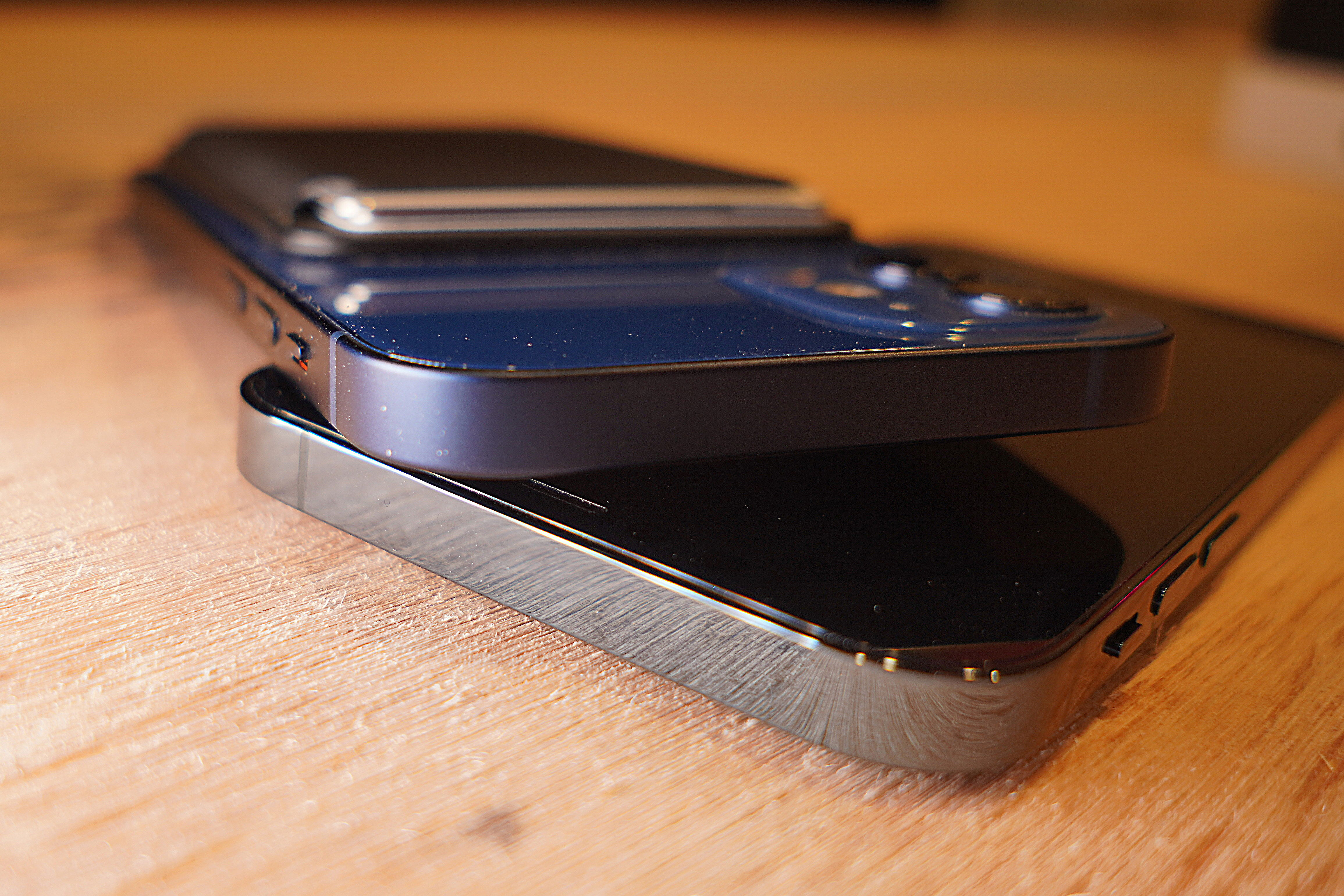
U.S. users will get one “special” design detail that other countries won’t have yet: a small translucent window on the right side of the device that allows 5G Ultra Wideband signals to pass through. It’s odd to see an external detail added to the iPhone when the company has been so obsessed with removing detail for a decade. Especially when this feature is one that most people will never get the chance to use. No 80% design philosophy behind this decision.
One last note, the squared-off sides make it far easier to grip and to pick up from a flat surface than the iPhone 11’s rounded edges. As a fan of the iPhone 5’s ID I welcome this change back. Over time, it could lead to less grip fatigue among those who go caseless because less pressure is required to secure it.
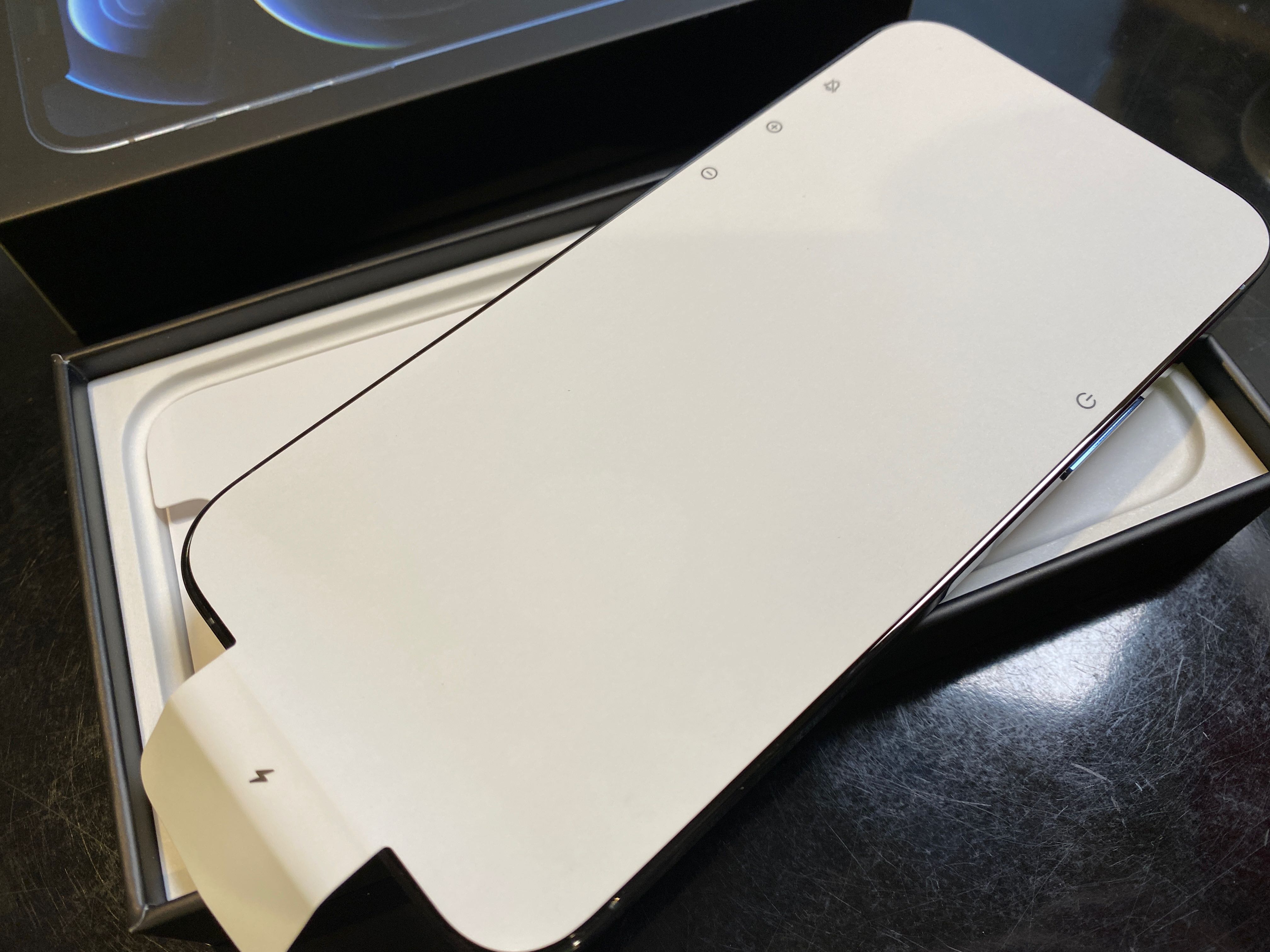
For bottom finger resters, the return to a square edge means a bit more discomfort here for your pinky. But the new ‘unified’ mating of the edge metal and glass means that you get a nice bullnose and no additional ridge of glass like you did on the iPhone 4. This makes it much less of a factor.
The iPhone 12 Pro does reach a higher level of ‘regular use’ brightness as well, which is a nice bump. This means that direct sunlight comparisons between the two phones show a very slight advantage for the Pro, though both screens are excellent. There is also an increase in peak brightness for both phones when displaying things like HDR content.
Overall, a bunch of really stellar work on this refresh. It’s pleasant, durable and attractive.
Pricing
This year’s iPhones did not increase in price. In fact, on a per-gigabyte basis the new iPhone 12 Pro is actually cheaper this year. The savings from the adapters and packaging probably negligible on a per-unit basis, though it does contribute to margins, obviously. The expanded storage options are actually cheaper by $50 this year. The overall effect is to make these new models a better value on every vector, especially if you upgrade. Even when you account for the loss in accessories.

The $30 surcharge per carrier is a bit of a copout. This fee, whether marketed as an ‘unlock’ or ‘upgrade’ fee makes the iPhones more expensive across the board than Apple’s announced minimums. Zero points for clarity of messaging on this one, Apple.
Camera
When evaluating the cameras in the new models, It’s important to note that the iPhone 11 Pro, iPhone 12 Pro and iPhone 12 all share the exact same sensor and hardware for the Wide and Ultra Wide cameras. The iPhone 12 and iPhone 12 Pro have received an updated 7-element lens that Apple says assists it in edge sharpness.
I saw some signs of improvement here but it can be difficult to tell for a few reasons. The iPhone 11 Pro was already very sharp across the image field, for one, and there is so much computational blending happening that it can be hard to differentiate between something that the software improved and something that the hardware has improved.
That, of course, is the whole point of software-driven photography. The hardware provides a foundation, but the image is built by algorithms whose parameters are decided on by engineers.
[gallery ids="2063133,2063091,2063125,2063130,2063122,2063095,2063096,2063106,2063113"]
The other big upgrade in the Wide camera, though, is a new f1.6 aperture, which allows an Apple-quoted 27% more light in. In my testing I found the image quality to be pretty spectacular but without nullifying the iPhone 11 Pro except in some specific conditions. Simply put, the iPhone 11’s camera is already very, very good, but the moves forward in the iPhone 12 slot in above what would normally be a ‘one cycle’ difference.
There are some special upgrades that may be enticing to heavy iPhone photographers though, and I’ll get into those.
[gallery ids="2063137,2063119,2063107,2063099"]
The cameras in the iPhone 12 and 12 Pro and therefore their performance are very nearly identical. The major differences in the iPhone 12 Pro camera system can be summed up to these items:
- A telephoto lens
- LiDAR assisted autofocus
- LiDAR assisted Night Portrait Mode (wide lens only)
The LiDAR array is very nice to have on the iPhone 12 Pro. There is one completely new mode that is not available on the iPhone 12 here — Night Mode Portraits. The autofocus improvement is active in any low light situation.
The ISP and Neural Engine improvements on iPhone 12 mean that these devices can now use Deep Fusion and Smart HDR 3 on all cameras. And, of course, on the iPhone 12 Pro they also handle LiDAR integration for autofocus and even Night Mode portraits now. This means that at one time you could have a dozen layers of image processing, depth maps, segmentation maps, tone mapping and data from multiple sensors all firing off and being processed in the space of one shutter press.
When Apple talks about Neural Engine performance increases, it’s not just the pure ML models that get “faster”, it’s the integrations into systems like these that get more capable. Unlike a CPU that foregrounds its benefits for you in terms of raw speed on a single tough task, the Neural Engine works in a quieter fashion to enable machine learning and compute tasks across the breadth of Apple’s baked in apps and third party apps that use the ML frameworks.

This enhanced high tension threading weaves itself into the fabric of standard processes, making them faster and lighter lift computationally — this reduces power consumption making battery life longer at the same time as it enables features like Deep Fusion to make the jump to the front camera and Ultra Wide camera.

You also get a bump in raw range with the addition of highlight mapping in HDR 3. This bumps your range up as much as 3 stops in high contrast situations. One byproduct of this is that shadows on the iPhone 12/12 Pro tend to look a bit more ‘open’ than they used to. This can be an adjustment from the more clipped blacks on the iPhone 11 but overall allow for more detail. It’s one of those auteur-style choices made by the iPhone photography team.
The practical benefits can be seen in the iPhone 12’s increased Ultra Wide lens quality. I absolutely love the iPhone 11 Pro’s Ultra Wide as a photographer — its bold angles and wide perspective open up a nice toolbox drawer for images of big stuff in tight spaces. But the fixed focus and generally lower sharpness always made me a tad reluctant to use it.
The iPhone 12 fixes this. The Ultra Wide is sharper edge-to-edge, crisper overall and has some very judiciously applied perspective correction built in to make sure that you don’t get distracting distortion along architectural lines in your images.

I was a bit worried about this corrective approach because those can be notoriously sketch. But I’m happy to say that it was applied with restraint. You probably won’t notice it unless you compare but it is great to have it running in the background for you.
For purists who love the distortion that wide angle lenses bring, this can be toggled off in the Camera Settings app.
The Ultra Wide lens getting Night Mode is hot, I’m glad this made the cut this year. The results mirror what you’d expect to see from the Wide camera, which is nice. The process is the same as it was last year when Night mode was introduced, with a slider for intensity (length of exposure) but now you get a nice alignment crosshair that helps you to keep your shot as straight as possible, which improves the ISP’s ability to align the multiple exposures being shot.

Both the iPhone 12 and iPhone 12 Pro have an improved lens for the Wide camera. It’s got a 1.6f stop aperture now which Apple says gives it 27% more low light gathering. In my tests this held up with a nice improvement in image quality and sharpness in dim lighting conditions. In order to test this, I made sure to turn off Night Mode completely on both of my test models and you can clearly see better color rendition, better sharpness and greater tonal range.
Where it gets tricky in this test is the iPhone 12’s improved optical image stabilization. I tested the phone in a stable position so it’s unlikely it contributed much but in handheld situations the 5000 actions per second of the new OIS system will give an edge to low light non-Night-Mode shots as well.
I didn’t have time to test Night Mode timelapse, which is a thing that now exists.
Here are the technical readouts of every lens in the iPhone 12 Pro via Halide:
[gallery ids="2063428,2063429,2063430,2063431"]
There is also now a Scene Detection toggle in your camera settings. This enables or disables an additional layer of image improvement that uses ML models that have been trained off of hundreds of different scenes to apply adjustments to specific kinds of recognizable scenes.
Shooting food pics on a plate? It will ignore the broad, bright plate which normally causes under-exposure. Shooting images of a big blue sky? It will minimize texture and moire issues. If you don’t want this even more aggressive computational feature active you can turn it off. This one is going to require more extensive testing, I wasn’t able to reliably detect the difference between two images shot with the toggle on or off.
At a time when Google’s Pixel line is leaning away from major camera improvements, there continues to be a lot of action in Apple’s camp. The majority of which you’ll get a benefit from whether you know the first thing about photography and editing or not.
Video
Apple has had a history of camera firsts with the iPhone and this year it’s Dolby Vision. Both the iPhone 12 and iPhone 12 Pro record Dolby Vision in up to 4K.
The iPhone 12 Pro can record 4k/60fps in HDR Dolby vision, but the iPhone 12 is limited to 4k/30fps in HDR. Here’s a screenshot of the modes and megabytes from the iPhone 12 Pro’s settings app. 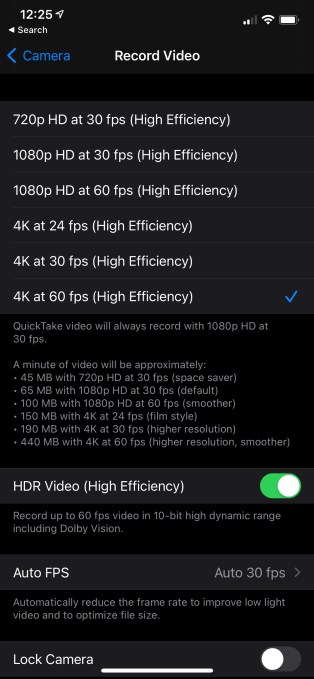
10-bit HDR brings an expanded range of exposure and color possibilities for those that want to shoot extremely high quality video on an iPhone. Apple continues to use its home grown silicon to flex its video chops here. Processing over 50mb/s of 10-bit HDR video and then being able to edit it on device is pretty insane. In every day use, the iPhone 11 shoots pretty great video already.
I’m going to be flat out honest with you: the vast majority of iPhone users will never even be able to access HDR footage or workflows, and will never ever need this. If you do most of your video shooting on an iPhone and then share directly to social networks or in Messages, HDR will likely bring you no major benefit. The iPhone 12 shoots pretty amazing right out of the camera 4k footage in 30 and 60 fps.
However! If you shoot in demanding situations, and are among those who use the iPhone as a real filmmaking tool or simply love video as a hobby — you are in for a treat. In my testing, the iPhone 12 delivers a wider color gamut with an insane range of exposure. It retained detail in normally clipped highlights, displayed the ability to capture deep blacks with a real lack of crushing and blocking and was super forgiving in the edit bay.
This analogy is not precisely accurate, but the loose idea here is the same as shooting stills in RAW vs. letting the camera handle the processing. If you shoot RAW, you have more information to play with, but by default the image often starts out looking worse to some degree because it requires that you, the shooter, make choices about it. That’s the burden that the ISP in the iPhone takes on for you, it makes the adjustments to get your video looking good right out of the camera.
I shot similar casual video with both the iPhone 12 Pro at 4k/60/HDR and the iPhone 11 Pro. It’s difficult to represent them side-by-side because you must color grade the iPhone 11 Pro to fairly represent it, but I applied light grading to both cameras in order to get you a feel for what a project might look like shot from each and then exported it in SDR. The results speak for themselves, in my opinion. This is a big jump forward for iPhone video quality, which was already excellent if you are willing to adjust and color grade your footage. If you shoot both phones straight up and hold them up side by side, the differences are pretty minimal.
It was pretty straightforward to drop the Dolby Vision footage into Final Cut Pro X and edit it on a Pro Display XDR. But how many people have a setup like that yet? Obviously, HDR monitors and workflows are getting more common as we go but this is clearly a carrot dangled at serious video shooters and editors for now.
As a bonus, while shooting test images, I also managed to test the water resistance of both of the phones (great) and a set of AirPods (not great) when I stepped back into open air and fell right into my pool. You can see that at the end of the reel here. Great news, they kept recording, still work fine and the footage is crisp. The only long-term damage here involved my pride. Impressively, the AirPods pro worked just fine after I fished them off the bottom of the pool.
Portrait mode improvements
The portrait mode on iPhone 12 and iPhone 12 Pro are greatly improved in one major respect: they do a much better job of segmenting images along the border of things like leaves, hair, fur and other areas of fine detail.

You’re going to get less ‘messy blur’ at the borders of heads and faces and more crisp differentiation and, for lack of a better term, more smoothly confident separation of foreground and background.
Night Mode portraits are also now go on the Wide camera but I’ll discuss those in the section below.
The True Depth camera Night Mode and Deep Fusion support. The Night Mode is welcome for sure, because without a real flash (the screen blink flash has always been pretty low utility) selfies in dark places became essentially impossible on previous iPhones. Having this option makes a nice neon-lit selfie with yourself or friends a strong possibility. I must note here that Apple aggressively processes these shots and Deep Fusion is in full effect. As in previous years, Apple is making pretty strong choices with regards to what it thinks the product of this front facing camera should be. I found them to be bright and well exposed, but a bit over-tweaked in many cases leading to more skin smoothing, shadows that are more open than average and a flatter, lower contrast look.
LiDAR Stuff
LiDAR is an iPhone 12 Pro only feature. It enables faster auto-focus lock-in in low light scenarios as well as making Portrait Mode possible on the Wide lens in Night Mode shots.
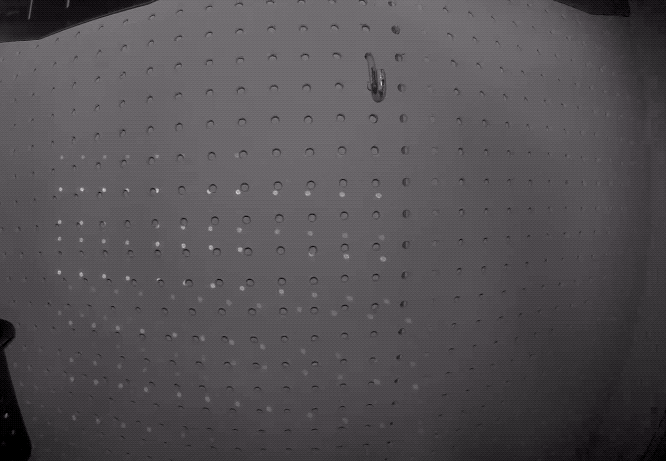
First, the auto-focus is insanely fast in low light. The image above is what is happening, invisibly, to enable that. The LiDAR array constantly scans the scene with an active grid of infrared light, producing depth and scene information that the camera can use to focus.
In practice, what you’ll see is that the camera snaps to focus quickly in dark situations where you would normally find it very difficult to get a lock at all. The LiDAR-assisted low light Portrait Mode is very impressive, but it only works with the Wide lens. This means that if you are trying to capture a portrait and it’s too dark, you’ll get an on-screen prompt that asks you to zoom out. 
These Night Mode portraits are demonstrably better looking than the standard portrait mode of the iPhone 11 because those have to be shot with the telephoto, meaning a smaller, darker aperture. They also do not have the benefit of the brighter sensor or LiDAR helping to separate the subject from the background — something that gets insanely tough to do in low light with just RGB sensors.
As a note, the LiDAR features will work great in situations under 5 meters along with Apple’s Neural Engine, to produce these low-light portraits. Out beyond that it’s not much use because of light falloff.

Well lit Portrait Mode shots on the iPhone 12 Pro will still rely primarily on the information coming in through the lenses optically, rather than LiDAR. It’s simply not needed for the most part if there’s enough light.
If you’re a camera-oriented iPhone user, your usage of the telephoto lens is probably the most crisp deciding factor between the iPhone 12 Pro and the iPhone 12. The LiDAR benefits are there, and they absolutely make a big difference. But not having a telephoto at all could be an easy make-or-break for some people.
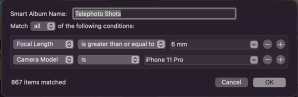
One easy trick here is to make a smart album in Photos on a Mac (or sort your photos using another tool that can read metadata) specifying images shot with a telephoto lens. If that’s a sizeable portion of your pics over the last year, then you’ve got a decision to make about whether you’re comfortable losing that option.
When I did this, just about 19% of my iPhone 11 Pro shots were taken with the telephoto lens. Around 30% of those were portrait shots. So for me, 1 in every 5 images was shot with that tighter framing. It’s just something I find attractive. I like a little bit more precise of a crop and the nice amount of compression (for closer subjects) that comes with the longer focal length. Personally, I would absolutely miss it, which is a ding for me against the the otherwise solid iPhone 12.
5G
I’m gonna be straightforward here: Nothing that even approaches next gen 5G is available in California’s Central Valley, where I live. On one hand, it’s not great that I can’t zip out to a 5Guw enabled city like San Jose or SF, but on the other hand I think plenty of other reviews will touch on this.
The fact is that my experience will be shared by the vast majority of iPhone 12 buyers this year. The fastest flavors of 5G are available only on a few blocks of a handful of major cities at the moment and though the speeds are absolutely incredible there, that will have very little to do with the wider experience of buyers over the next 6 months. And, of course, millimeter wave 5G is not live for customers outside of the U.S. currently.
The LTE speeds delivered 50-80mbps average performance, but I did not perform extensive testing in this regard. My AT&T iPhone 11 routinely hits 150mpbs in the same area (I am within spitting distance of a Verizon and AT&T tower.) A somewhat annoying behavior here is that even if you are getting LTE you’ll end up seeing 5G in your status bar a lot of the time, if it’s at the top end of LTE speeds in your area. That is not exactly clarifying and continues to muddy the 5G brand in the same way that 5Ge badges have been doing.
Accessories
There have been a lot of arguments about the fact that Apple is not including a power adapter with this iPhone. The truth is that this situation is simultaneously several things. It’s a big marketing coup for sustainability, it’s an actual step forward in reducing e-waste and it’s cost savings for Apple who did not reduce the prices of the phones to compensate for no headphones and power adapter. All-in you’re looking at a rough $40 expense to replace those items or a $40 savings if you already have power adapters and headphones littering your place.
The big accessory news this time around, though, isn’t the lack of a power adapter or crapbuds, it’s MagSafe.
MagSafe
The reaction to MagSafe on iPhone will probably run the gamut from ‘this is a money grab’ to ‘finally’, to ‘meh’. I personally like it a lot as someone who charges almost exclusively via wireless charging now, but I can see the different perspectives here.

The MagSafe charger is finished nicely with an aluminum ring. The cord relief seems adequate, especially given that it’s not going to be getting the yanking that a Lightning cord often does. The top of it is a soft pad that prevents the phone from getting scratched while sitting on it or being attached.
Inside the back of the iPhone 12 lineup is a ring of magnets. There is no single polarization of the magnets in the phone, they are alternating which allows the alignment of accessories to be consistent and reliable. This means that no, they will not stick to your fridge.
As an aside, there is a slight magnetism if you place the MagSafe Charger onto the back of an iPhone 11 Pro. Not enough to align it properly at all, probably just residual attraction from the Qi charging array.
The array inside means that alignment works as advertised, at any rotational angle your iPhone will pop onto the charger and begin charging right away. There is a visual affordance on the screen that mirrors the shape of the MagSafe charger.
This process is way faster than fiddling with a Qi charger, and way less frustrating. Though I have had some luck with upright Anker chargers, the pad style chargers have always been crap at this. You have to fiddle to get them on right and often wake up realizing that you didn’t get it quite centered and your phone hasn’t charged at all.

In my testing, the iPhone 12 Pro charged an average of 11% every 20 minutes on the MagSafe charger connected to a 20W power adapter. For comparison, the iPhone 12 charged about 6% on a regular Qi charger over the same period. MagSafe also charges any phone that charges via Qi — it is in fact using a superset of Qi in a similar fashion to the way that AirPods use a superset of Bluetooth.
You can also use your iPhone while it’s charging with the MagSafe charger attached to the back.
But, of course, you can do that with a Lightning cable too. But there are ways that you will be able to use MagSafe that you can’t use a Qi charger. I expect third party accessories to enable mounting your phone via the charger to the side of a bed or desk or wall for vertical charging, for instance.
The MagSafe connection on the back of the phone is strong, but not massively so. The use of things like car mounts or PopSockets is going to depend on how strong the magnets in those units are. There is enough tension in it to hold the MagSafe charger on no problem. Which also means you must detach the charger by pulling it away or holding it down when you’re removing your phone. This will annoy some people but in practice is really not that big of a deal. I personally will likely use a small 3M pad under mine on my nightstand to keep it stationary. But for more heavy duty mounting situations, the covalent magnet strength is going to matter a lot.
And yes, it’s quite obvious that the MagSafe charger is paving the way to a portless iPhone altogether. Apple will be contributing many of the ‘enhancements’ it is making to the Qi standard back to the consortium so you may see more aligned magnetized stands in the future. This is not a ‘pay us dearly to license this tech’ situation, Apple wants this standard to proliferate.
The MagSafe Charger does not come with a power adapter, so be prepared to spend at least $60 total ($40 for the charger) getting it up and running if you don’t have a USB-C wall wart already.
Cases
I tested the silicon case and the clear case with the iPhone 12/12 Pro. I like the silicon case just fine, and I’m glad that it now covers the bottom of the iPhone as well now. The clear case is pretty straightforward though I think a lot of people will be turned off by the large white ring (which does not center the Apple logo) on the back.

That ring is a magnet array, same as the one that’s inside the silicon case or the MagSafe charger. You can see it because the case is clear. The small vertical line is an orienting magnet that helps the wallet and the other vertical accessories like the Belkin card case go on and stay on in the right orientation.
The magnets in the cases act as ‘passthrough’ for mounting, though the Qi field is only coming from the phone. The case allows other accessories like the wallet to be stacked, for instance — but you cannot charge through any more layers than you could before.
One fun thing about the cases is that they also contain color information about the accessory. So the on-screen prompt will change colors depending on which case you attach. If you attach a blue case, the ring on the screen appears in blue. Pretty nifty.

Wallet
About the wallet. I like the concept of this a lot, but the actual use of it is a bit meh. Here are some observations:
- It’s shielded. This means that the magnets in MagSafe won’t wipe your cards’ mag strip. Though the bare phone does have the potential to do this through a thin wallet or in your pocket with a hotel key. Keep them separated.
- The shielding works inwards and outwards, letting the wallet act as an NFC and RFID blocking wallet as well. This means no scanning your stuff and no accidental payment activations at tap stations.
- You must to remove it to get cards out reliably. On the back of the wallet there is a thumb hole that lets you push to slide a card up and out. Some folks that have used them for a while tell me that sliding on the cards themselves from the front can work too. But in my experience, any way of getting them out that isn’t taking the wallet off the phone and pushing up on the back is an exercise in frustration.
- It really only fits 3 “regular thickness” cards or 2 “premium thickness” cards like an Amex Platinum or Chase Reserve plus a thin ID card. Many credit cards like the Apple Card are now made of metal and thicker than they used to be. This means that the wallet actually has pretty limited storage capacity. Forget any folded cash.
- The magnet effect is strong but not crazy strong. The wallet does not slide off but it’s not like it’s on there rock solid. It comes off pretty easily if you try. I am on the fence about how comfortable I feel trusting it to stay on there. More time with it is needed.

Performance and Battery
Battery usage seemed to be much in line with the iPhone 11 Pro. I typically clone all of my test devices off of my current devices and then do testing on performance once indexing has settled down. I got around 15 hours of heavy usage on the iPhone 12 Pro every day. The iPhone 12 seemed similar but it’s hard to say because I had to focus on one main device.
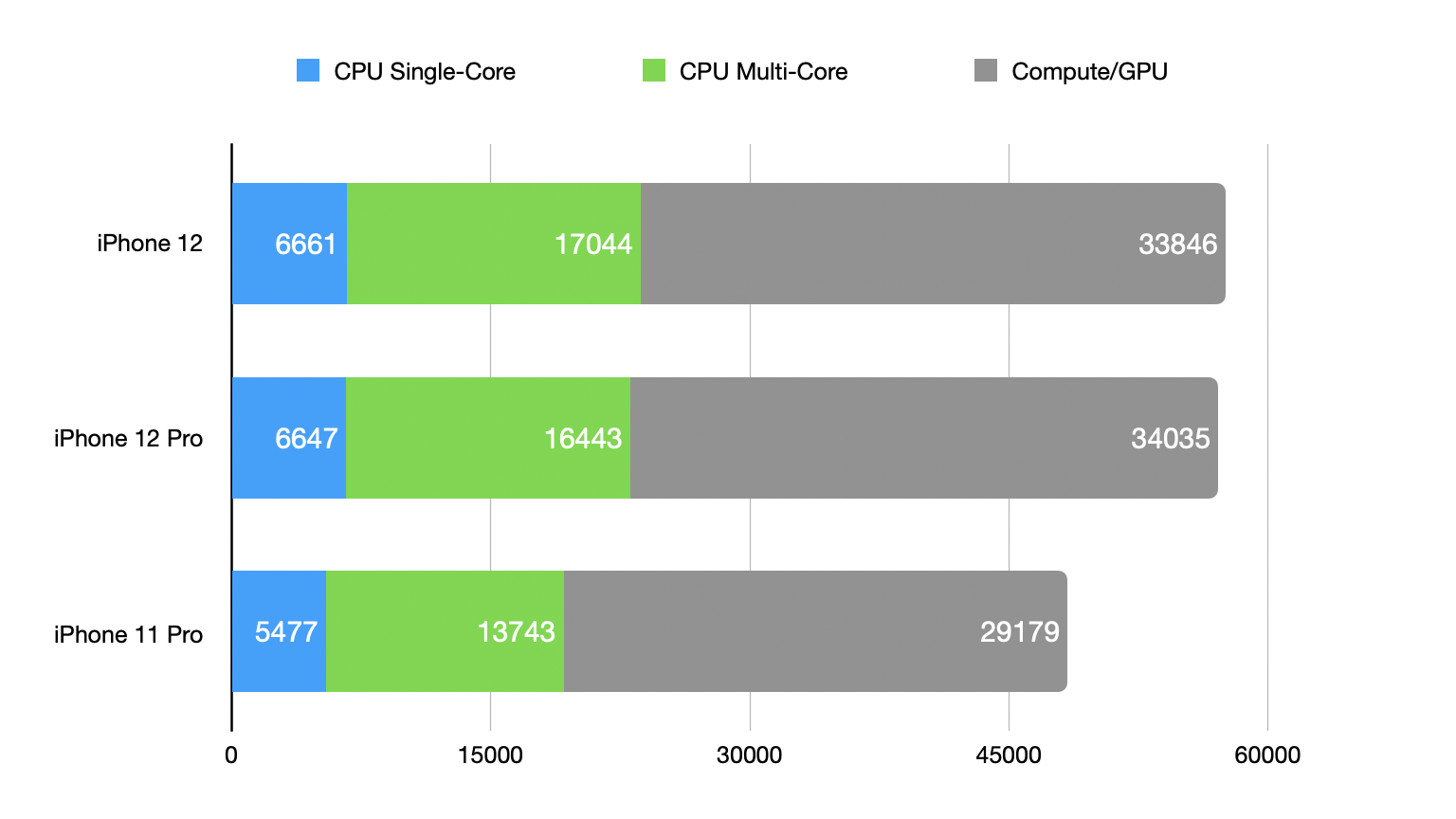
Performance wise I ran standard benchmarks on them but really can’t bring myself to do much more these days. They perform great and there does not seem to be any big anomaly between their claims and what exists. The fact is that with the growing importance of the Neural Engine and background ML tasks, the raw clock speeds of Apple’s processors actually get less and less important every release.
On the memory side, the iPhone 12 Pro seems to have 6GB of RAM and the iPhone 12 has 4GB of RAM.
Packaging
Apple has been working towards all paper packaging on all of its products for a while, though there is an outer plastic shell here they get closer than they have before.
The new packages are worth talking about the changes for a few reasons. They’ve ditched the accessories which means these are much much smaller profiles. That means more iPhones per square foot and lighter weight which means cheaper and more energy efficient to ship which actually means less emissions and expenditure down the complete line of the supply chain.

The boxes are thinner, because there is no need to accommodate the not-included power adapter or wired headphones. Apple has also completely eliminated the cheat sheet ‘manual’ from the package. That function is now performed by a simple screen protecting sheet of paper with the basic button functions stenciled on it. There’s even a wraparound ‘tail’ for the Lightning port.
You still do get a sticker though.
Finale
I’m in the awkward position here, maybe for the first time since I’ve been reviewing iPhones, of having neither of the devices that I want to daily drive in my hand. Though both of these phones have many features to commend them, they fall outside of the parameters that I use to decide what to carry with me.
My device picking rubric is purely defined by two characteristics:
- The most compact and unobtrusive shape.
- The best camera that I can afford.
The iPhone 12 Pro is bested (theoretically) in the camera department by the iPhone 12 Pro Max, which has the biggest and best sensor Apple has yet created.) But its dimensions are similarly biggest.) The iPhone 12 has been precisely cloned in a smaller version with the iPhone 12 mini. By my simple decision-making matrix, either one of those are a better choice for me than either of the models I’ve tested. If the object becomes to find the best compromise between the two, the iPhone 12 Pro is the pick.
But, for most people, the iPhone 12 is a really stellar buy. Its bright colors, lightweight but sound construction and improved camera make it the ‘easy choice’ for those confused by Apple’s broad current lineup.
As mentioned above in the camera section, if the telephoto lens is something you use a significant amount on your current phone, it’s a simple call, upgrade. If it’s not, do yourself a favor and think about putting a bit of color in your life, you’re not going to miss much by choosing the ‘regular’ iPhone 12.
"and" - Google News
October 20, 2020 at 08:03PM
https://ift.tt/3m74ymS
Review: iPhone 12 and iPhone 12 Pro, two gems, one jewel - TechCrunch
"and" - Google News
https://ift.tt/35sHtDV
https://ift.tt/2ycZSIP
And
Bagikan Berita Ini














0 Response to "Review: iPhone 12 and iPhone 12 Pro, two gems, one jewel - TechCrunch"
Post a Comment